A live web series with Lance Johnson, founder of Amplomedia.
Wouldn’t you love to have a guide to business challenges in your pocket? The Amplify Your Business Podcast features entrepreneurs who’ve faced them before and come out stronger and wiser than before. Each episode brings you candid discussions with experienced entrepreneurs who reveal the real stories behind their businesses—the victories, the failures, and the pivots that made all the difference.
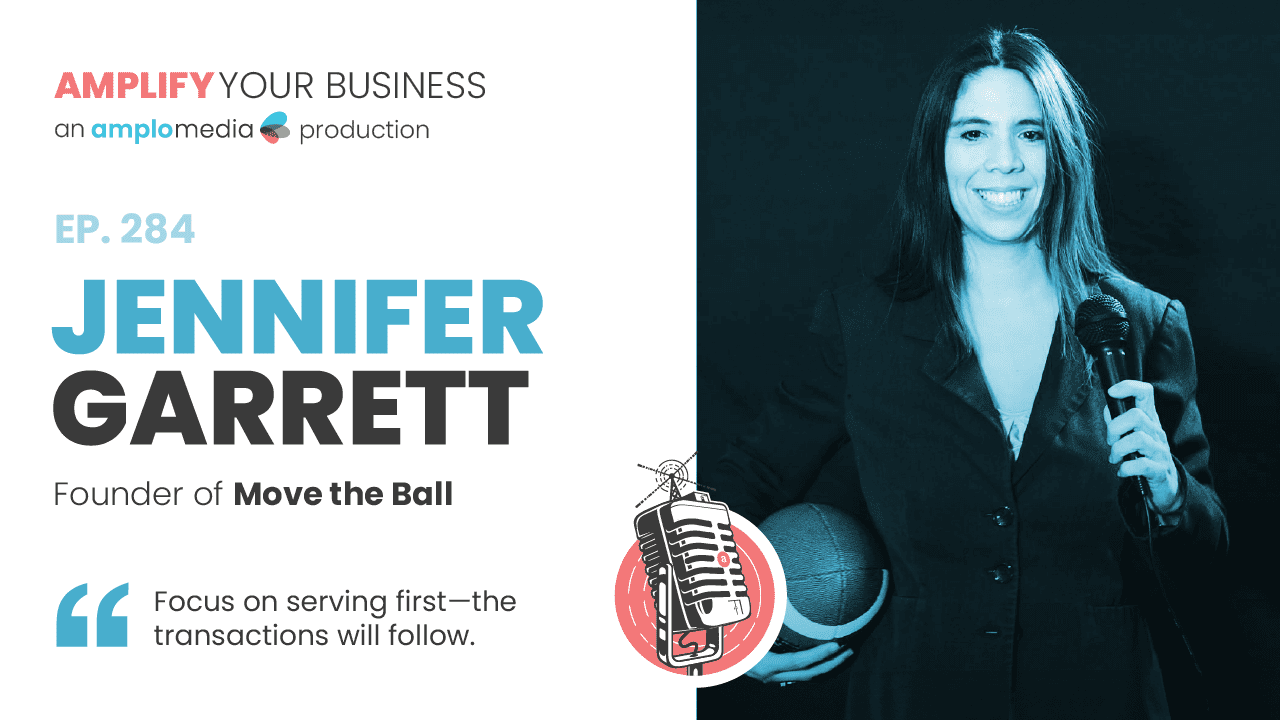
Amplomedia’s founder and marketing veteran, Lance Johnson, will be broadcasting to a social media channel near you, providing insight into common business marketing struggles and explaining how you can overcome them.
Throughout this video series, Lance will be interviewing entrepreneurs who are in the trenches growing their businesses right now. He will unpack their common business challenges and identify the lessons every business owner needs to learn so they can accelerate their business growth.
“We get into the good, the bad, and the ugly when it comes to entrepreneurship,” says Lance, adding, “and it’s the failures that often lead to the greatest lessons, so be prepared to hear some uncomfortable and very REAL conversations about what is required to create successful businesses.”
Follow us on social media to catch new episodes as they come out, and you can always check back here to watch any missed interviews!
Get our best deal ever before it’s gone
No upfront payment | No hidden fees | No risk to you
Missed the live webinar? No problem. Get instant, on-demand access to all past Amplify Your Business webinar replays filled with actionable insights, proven strategies, and real success stories designed to help you grow your business.