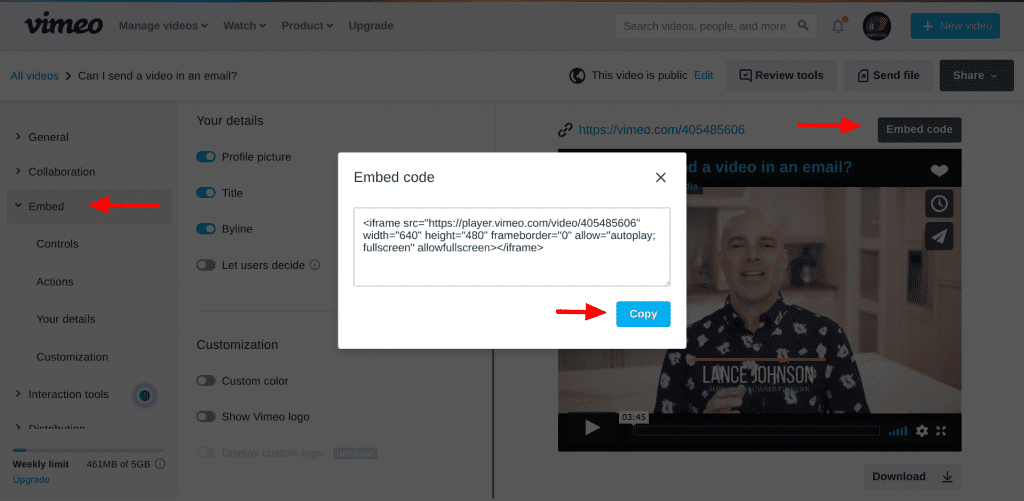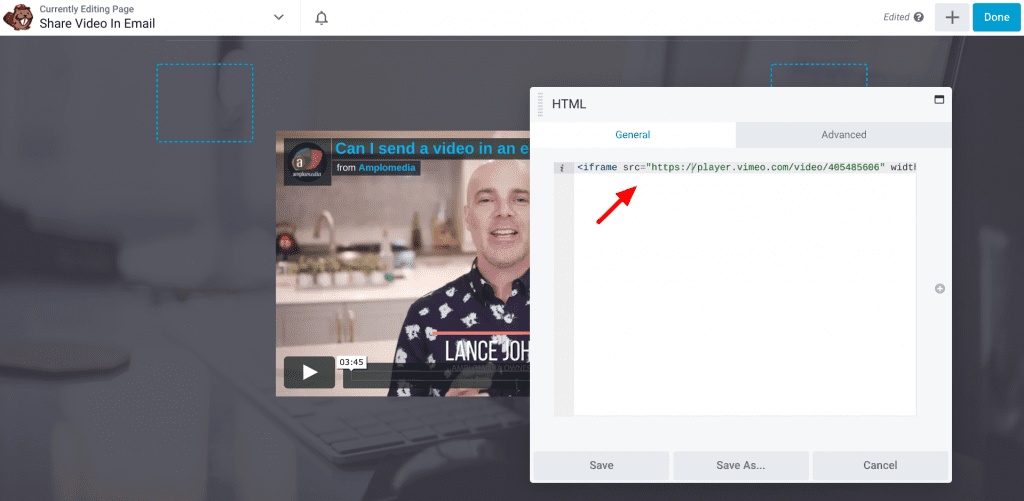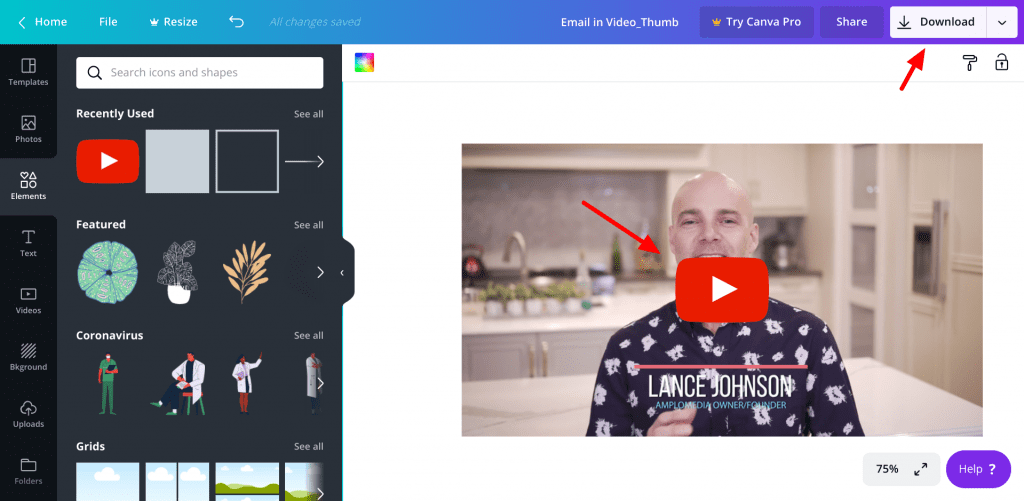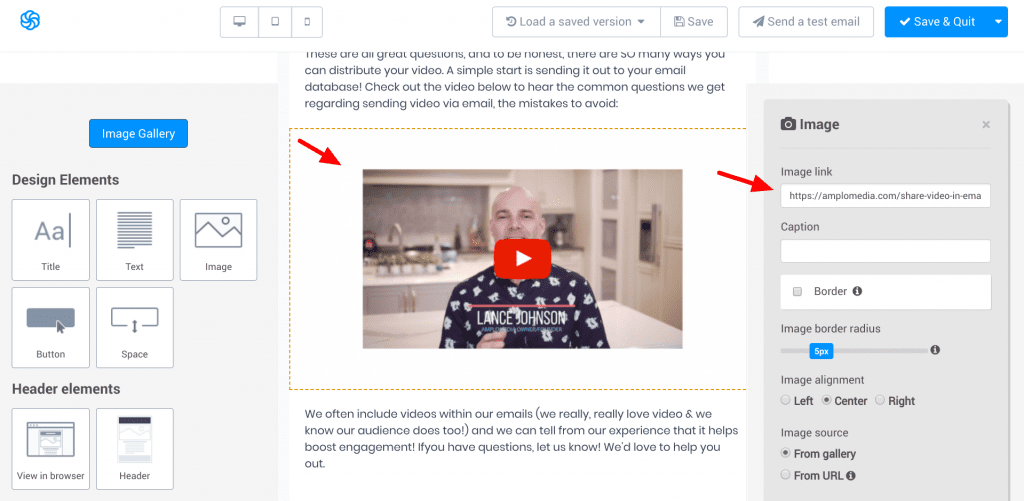Now that you have your video, you probably have some questions.
Where do you send it? Who do you share it with? How do you get it in front of your audience?
These are all great questions, and to be honest, the options are nearly endless. A simple start is sending it out to your email database!
We’ve outlined a few tips on how to use your new video in email marketing:
Step 1: Embed your video on your website, or create a landing page for it. Don’t link to Youtube or whichever hosting platform you use. It’s tempting. We know. But, it doesn’t benefit you much. Posting your video onto your website and adding a small description (similar to what we are doing right now) will not only allow you to provide additional valuable content & a call to action beyond your email copy, it will also bring traffic to your website from your email database, and help increase your website's SEO overall. It’s a win/win!
And it's simple:
1. Wherever you decide to host your video (YouTube, Vimeo, Wistia, etc.) you will be able to generate a short piece of embed code. Copy that code.
2. Find a prominent location on your website or landing page to proudly display your video, and paste that code! You may need some web development help to do this if you aren't used to editing your own website. (We can help with that!)
Ok wait... weren't we talking about sending videos via email? What's with the web design?
Bear with us, we're getting back to the email marketing part in a second.
Step 2: Hyperlink, don’t insert. While it might be tempting to just copy and paste your video into the body of an email, it’s likely that email will go straight to your recipients’ spam folder, or it might not make it out of your outbox at all. Due to the size of video files, directly sending them doesn’t really work. So, the best way to send a video is to actually just send a thumbnail picture of your video that will take video watchers to your landing page.
Here is what you do:
1. Use a photo editing software (Canva is a great option!) to overlay a play symbol (think YouTube icon) in the center of your thumbnail or an appealing screenshot from your video.
2. Insert your newly created "video" graphic into your email body
3. Hyperlink the graphic to take your recipients to your landing page where your embedded video will be waiting to play!
So that's it! Sure, it takes a little longer than just sending a YouTube link, but it's time well spent. Not only will your marketing emails look top-notch, but you'll improve your open rates by up to 65% using video, AND you'll be giving yourself little SEO boosts every time someone clicks through to your landing page! And once you get the hang of it you'll be emailing videos like a pro.
Book a 15-Minute Discovery Call
Do you have more questions about managing your Facebook video ad campaign and optimizing your ads for conversion?
We'd LOVE to help!
Schedule a quick discovery call with Lance so that he can assess how we can best help you and your business.
See what some of our AWESOME clients have to say about working with us!
Shannon Routley
Corporate Designer, Disbrand
Dragan Marjanovic
CEO, Mediashaker
© 2024 Amplomedia | All Rights Reserved.
Terms Of Use Privacy Policy
info@amplomedia.com