Your Smartphone Is a Powerful Filmmaking Tool
Think you need a professional camera to create high-quality marketing videos? Think again.
Smartphones today come packed with 4K resolution, advanced stabilization, and AI-enhanced features that make them capable of producing stunning, professional-looking videos. But the real difference between amateur and pro-quality videos isn’t the camera—it’s technique.
With the right settings, composition, lighting, and audio techniques, you can transform basic smartphone footage into polished, engaging marketing content.
Let’s dive into the pro-level techniques that will make your smartphone videos stand out.
Optimizing Your Smartphone for Professional Video Quality
1. Adjust Your Camera Settings for High-Quality Recording
- Set to 1080p or 4K for crisp, high-resolution footage.
- Choose the right frame rate:
- 30fps for a natural, cinematic look.
- 60fps for smoother, more dynamic action shots.
- Turn on gridlines in your camera settings to help with framing.
2. Free Up Storage & Close Background Apps
- A full phone can slow down recording—delete unnecessary files before filming.
- Close other apps to avoid background processing affecting video quality.
3. Lock Focus & Exposure for Consistent Lighting
- Tap and hold on your subject to prevent the camera from refocusing.
- Adjust exposure manually to avoid drastic lighting changes during filming.
How to Make Your Smartphone Footage Look Cinematic
1. Use Depth & Angles to Make Shots More Dynamic
- Step away from the background to create depth and separate your subject.
- Use different angles:
- Slightly low angles make subjects look stronger.
- Slightly high angles create a softer, inviting look.
2. Move With Purpose—How to Add Smooth Motion
- Slow, steady camera movements look more professional.
- Try the “Push-In” effect: Move slightly toward your subject for an engaging cinematic look.
3. Get Better Shots with Different Camera Modes
- Use the ultra-wide lens for expansive, more cinematic shots.
- Experiment with slow motion or time-lapse to add creative storytelling elements.
The Key to Great Lighting Without Extra Gear
Even the best camera looks bad in poor lighting—here’s how to fix that.
Find the Best Natural Light:
- Golden hour (early morning & late afternoon) creates soft, flattering light.
- Face a window when filming indoors—natural light is your best (and free) option.
Balance Light for a More Even Look
- Use a white sheet or poster board to bounce light back onto your face and soften shadows.
- Avoid harsh overhead lighting, which creates deep, unflattering shadows.
Examples of Engaging Short-Form Video Scripts
Many smartphone videos look great but sound terrible—don’t let that be yours.
1. Get Closer to the Microphone
- The closer you are to the mic, the better the audio clarity.
- Keep your phone within 3 feet of the speaker for best results.
2. Film in the Quietest Environment Possible
- Soft surfaces (curtains, carpets, pillows) absorb echo and improve sound.
- Outdoor filming? Position yourself away from wind and traffic noise.
3. Use Subtitles for Accessibility & Engagement
- 85% of social media videos are watched on mute—captions ensure your message is heard.
- Use apps like CapCut or Clips for automatic subtitle generation.
Editing Like a Pro (Directly on Your Smartphone)
You don’t need a laptop—smartphone apps are powerful enough for professional editing.
1. Trim Unnecessary Footage First
- Get to the point quickly—people scroll fast.
- Avoid long intros—start with the most engaging moment.
2. Add Transitions & Text for Polish
- Use smooth transitions (fade-ins, jump cuts) to keep the video visually interesting.
- Overlay text for key points—but keep it minimal and easy to read.
3. Adjust Color & Brightness for a Finished Look
- Slight contrast & saturation boosts make videos more visually appealing.
- Avoid heavy filters—natural tones look more professional.
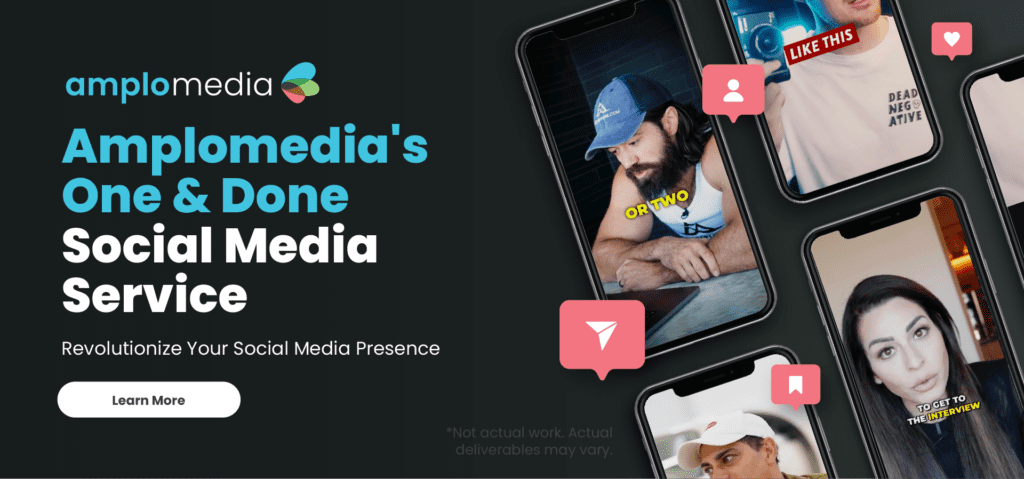
Your Smartphone Is a Studio in Your Pocket
With the right settings, lighting, composition, and audio techniques, your smartphone can shoot videos that look just as professional as high-end cameras.
- Optimize your phone settings for crisp, high-quality video.
- Use depth, angles, and steady movements to add a cinematic touch.
- Leverage natural light and soundproofing tricks for a polished look.
- Edit directly on your phone with simple but powerful tools.
🎬 Want expert help refining your smartphone footage into high-impact marketing content? Amplomedia can help bring your vision to life!
💡 Let’s make your next marketing video stand out—learn more & contact us today!
